The FLO Tech Tool Tip for December comes to us via Valeria Cortes, who demonstrates a few ways in which we can employ Padlet in our teaching and learning.
Post by Valeria Cortes, associate faculty member at Royal Roads University
I love building community, fostering relationships, and creating meaningful (and fun!) learning spaces. I try to follow Universal Design for Learning (UDL) guidelines and promote intercultural learning. As a result I’m always looking for opportunities to try different tools and activities to achieve these goals.
For the past few years, I have been tinkering with Padlet for online and face-to-face instruction, and I quite like it. In this article I hope to give you a good idea of what Padlet is and how you can use it in your practice.
Padlet is a tool that allows you to make and share content. It is best used as a collaborative virtual board where users can view, share, and comment on text, images, video, or audio, in real time or asynchronously and without the need to log in. As a Padlet administrator, you can choose how to display content and adjust the look and feel of the board.
On Padlet you can choose a variety of templates to best suit your learning activity: Wall, Stream, Grid, Shelf, Map, Canvas, or Timeline.
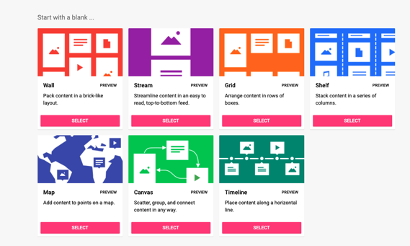
I have used Padlet as an alternative to online forums, but you can use it in many different ways for instruction and beyond the classroom: as a personal organization tool, for simple project management, or for personal sticky notes.
If this is your first time learning about this tool, watch this short video that explains how to create video posts in Padlet.
Exploring the Power of Padlet
Please click on this link (and notice your reaction). This Padlet was created in collaboration before, during, and after the FLO: Arts-Based Learning Online session.
How was that experience for you? What was your reaction?
This is what one of the participants wrote before the session:
“Wow. I am at a loss for words! There are so many ideas here already… I am totally energized by these ideas! Starting a file now! Looking forward to the FLO Friday tomorrow!”
Engagement
Isn’t it the dream of all educators that learners are interested and looking forward to learning? By sharing the Padlet in advance of the FLO session, we encouraged participation and sparked curiosity. It helped set the stage for the session. We also used the Padlet during the session and invited learners to continue posting afterward.
Shuker and Burton (2021) discuss Padlet as a tool to promote peer connection. They also discuss the tool’s impact: “Padlet is most powerful when sharing thoughts, creations, discoveries or experiences relating to the concept taught to help students socially construct new learning” (p. 1), and they encourage the instructor’s presence to enhance critical thinking.
Aesthetics
I truly believe it matters how we engage learners and display content. Barone & Eisner (2011) have written about how creative forms of data representation allow meanings to take shape in different ways; therefore learners can engage with experiences in new ways.
For me it is appealing to see all the content at once, to see images and colour, to know I can engage with others. However, displaying a lot of unstructured content might be overwhelming for some learners
The Culture of the Learning Space
Research suggests that intentional pedagogical approaches are recommended when using Padlet in the classroom to fully achieve the learning outcomes (Deni and Zainal 2018; Fisher 2017). Fisher describes the challenges she had with students missing the point of the activity or free-riding on their peers’ summaries.
I must admit that creating a Padlet for professional educators and facilitators interested in arts-based learning is different from creating one for post-secondary learners. Nevertheless, we sent out the Padlet link with a few ideas posted in advance as a way to set the tone — the culture — and ease the feeling of uncertainty about being the first to post. In a classroom environment, I strongly recommend adding a rubric or example to avoid these challenges.
Ideas to Inspire You
I would like to share a few ways I’ve used Padlet in the classroom:
- Content generation. Learners can choose to post video, audio, or text, and you can enable the comments feature or not. For the FLO session, we shared the Padlet with the learners in advance, which gave us an idea of the knowledge and experiences in the room. It also allowed others to share their expertise.
- Creating community. In online courses I always invite learners to introduce themselves through a short video. Now that we are back in the classroom with masks on, having a space to say hello without masks was really useful. Tip: I am the first to post, as a way to walk the talk and create the culture of the learning space. Also, to follow UDL guidelines, I invite learners to choose how to introduce themselves.
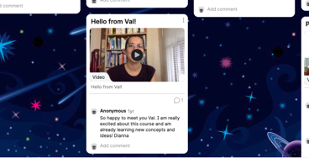
- Online engagement. Padlet provides opportunities beyond forum posts to share and to have content in one space. I usually invite students to share their reflections or an artifact at the end of the course. You can enable comments, which encourages learning and engagement. The learners see what is possible, and there is cross-pollination of ideas. Compare that to a one-to-one interaction where the learner submits the artifact to the instructor only.

- Cultural learning. No matter what course I teach, I’m committed to bringing cultural learning to the forefront. In this example I invited students to upload an activity and share their countries of origin using the map template.
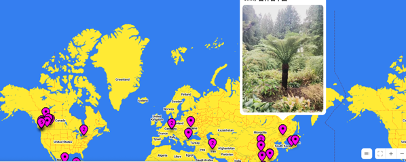
Padlet is easy to use, provides a variety of engagement options for students, and invites participation. If you have not used it yet, I invite you to try it! Reach out to the teaching and learning centre at your institution, and tell us how it goes. Visit the Padlet website to learn more.
Note: Any tools recommended in this series should first be reviewed by your institution to ensure student privacy and protection.
More Tech Tool Tips:
- FLO Tech Tool Tip: Crowdsourcing in the e-Classroom
- FLO Tech Tool Tip: Accessibility Checker
- FLO Tech Tool Tip: Echo360
References:
Barone, T., and Eisner, E. 2011. Arts-Based Research. SAGE Publications
Deni, A. R. M., and Zainal, Z. I. 2018. “Padlet as an Educational Tool: Pedagogical Considerations and Lessons Learnt,” Proceedings of the 10th International Conference on Education Technology and Computers, 156–162. https://doi. org/10.1145/3290511.3290512.
Fisher, C. 2017. “Padlet: An Online Tool for Learner Engagement and Collaboration,” Academy of Management Learning & Education 16(1), 163–171. https://doi.org/10.5465/amle.2017.0055.
Shuker, M. and Burton, R. 2021. “Educational Technology Review: Bringing People and Ideas Together with ‘Padlet,’” Journal of Applied Learning & Teaching 4(2), 1–4. https://doi.org/10.37074/jalt.2021.4.2.9.
The featured image for this post (viewable in the BCcampus News section at the bottom of our homepage) is by Andrea Piacquadio from Pexels
